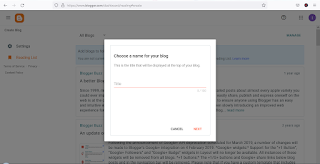Learn How to start a blog in blogger platform for free. Customize the theme and build a perfect website quickly.
Want to start a blog and earn money from it?
Yes, you can easily create a blog without any technical skills. Here we will guide you through complete steps on creating a blog, customizing it, apply for an AdSense account, and more.
People start blog for many reasons and some of the most popular ones are:
- Sharing your technical skills
- Express your thoughts through your blog
- Free Gadget and stuff reviews
- For Entertainment purpose
- Make Money from Advertising and affiliate marketing
- others
KEY STEP TO START A BLOG
- Step 1: Choose your Blog Niche (Topic)
- Step 2: Buy a Domain name (No need for hosting in blogger)
- Step 3: Create an account in blogger
- Step 4: Connect your name with a blogger account (If there's any at the moment)
- Step 5: Make necessary settings in your backend blog dashboard
- Step 6: Create necessary Pages for the blog
- Step 7: Write creative content on your blog post
After creating your website, you need to set up your Google Search Console Account and Google Analytics Account to connect it with your blogger site.
Before going into advanced SEO let's discuss the above steps in detail.
Before creating your blog in the blogger platform you need to know about the difference between blogger and WordPress.
Read Also: What is a blog and how it is different from a website
What are the advantages and disadvantage of the blogger platform for blogging?
Blogger is Google product and you don't need to pay for hosting whereas in WordPress you need a better hosting company to start a blog.
Advantage of Blogger:
1. Free Unlimited Hosting Space: Blogger offers unlimited hosting space for your blog and hosting space is totally free. If you check the price of unlimited hosting space without slow down, you will see how much costly they are. If you're new at blogging and want to start blogging without investing enough money then you should choose Blogger. That means I'm not suggesting you to leave blogger when your are pro-blogger.
2. Secured & Safe Platform: Established owners of Blog are always suffering from hackers. As Blogger is fully controlled by Google, the users of it are fully out of tension about servers resources, contents, backup etc, where the self-hosted platform are less secured and safe. So they have to keep backup content, check security regular.
3. Blogger is written in Python: Blogger is product to Google is written in Python Programming Language. Properly you know Python is the more flexibility and scalability than PHP, .NET etc. So the future of Blogger Development (like Upgrading, Improving, Integrating etc) is bright and long term stability. And the hosting cost of using Python in web is expensive and Blogger offers it to user free. Can we imagine this values?
4. Hosted and Non-Hosted Adsense: For making money through showing ads on blog, Blogger offers Hosted and Non-Hosted Google AdSense. Where approving of Non-Hosted AdSense is difficult, Hosted AdSense from Blogger > Earnings.
Not only Google AdSense you can apply for the top Ads platform like Infolinls, Bidvertiser, Buysellads etc for a blog is hosted on Blogger.
5. Custom Domain: By default Blogger offers you free sub-domain with hosting space and content management system. If you want to remove sub-domain and add custom domain, you can do that. You can add custom domain with manually.
6. Themes: Blogger offer about 20 professional free Blogger themes to install on your blog. The oldest themes are available but you should choose from the latest Blogger Themes that are available online. Free Blogger themes are also available but there has a lot of disadvantage of using free Blogger themes. If you want to hire me with little cost to create your Blogger theme as you want, I can help you. So don't feel hesitation to Contact with me.
7. Search Engine Optimization: There has a myth about SEO for Blogger that a Blog is hosted on Blogger is less SEO Friendly. But this concept is fully unproved. Because they don'y know the mechanism of Google Search Engine, how it crawls and index pages. Where Google suggests other how should organize their website or blogs, will Google build a blogging platform which is less Search Engine Optimization friendly? What a dumblt thought! If you check the HTML of your blogger HTML, you will see it follows the Schema Markup and you can fix structured data markup if have any eorres.
I have seen many time, for the specific keyword, Google show the results of blog or website that is hosted on Blogger. if you have any doubt, then write "Convert HTML to Blogger XML" on Google and check the first result.
8. Association with Amazon Affiliate: For Amazon Affiliate marketing you can choose Blogger platform without any hesitation that does Amazon allow Blogger for affiliate marking, Because when you create account on Amazon allow Blogger for affiliate marketer, you will see Blogger as an option of Blog management system. And Amazon Associates Blogger officially. So you can share affiliate link of products on Blogger blog to earn money.
9. Support and Help: If you face any problem, issue about Blogger, you can get help from Blogger Support, where you can put question and get answer rapidly as possible. Then more, if you search google, you will get a lot of result about your problem to solve.
Disadvantages of Blogger
1. Portability: Though you can backup blogger contents (post and comment) and upload into another blogger blog but you can't migrate into other blogging platform easily without losing traffic.
2. Freedom of Control: You can control the basic of blog like deleting, editing, publishing bog, post, page, comment. But if you violate any Rule of Blogger content policy, Blogger reserves the rights to delete your blog without notifications. So don't violate content policy.
3. Plug-ins: Blogger offers Gadgets instead of plug-ins. But this is about basic. If you want to install SEO plug-ins on your blog, it is not possible. The major limitation of Blogger is installing Plug-ins as WordPress.
To see more Limitation of Blogger check Wikipedia. after all, Blogger is obviously popular platform to start blogging for beginners. The Advantages of Blogger is more than disadvantages.
CHOOSE A BLOG NICHE (TOPIC)
The first thing you need to do is find a niche for your blog, I mean finding a suitable topic that your blog will post on a constant level. you can't build a blog and make money out of it if you post random topic on one blogging site, this doesn't work.
If you want to rank your website in Google, which is the biggest search engine in the world, then you need to focus on a specified topic that you have some basic knowledge about.
Now, the big question is
How to Find a Profitable Blogging Niche
Find your passion. Write about what you know. This is the great advice experts will give you when you're searching for niche to start a blog. But it's not enough. The key to building a successful Blog is finding a "Profitable: niche.
Finding the right niche is the most important part of building a blog that often gets overlooked. If you pick a niche with too much competition, your blog will get beaten down by high authority websites. If you pick a smaller niche with no demand, your blog will barely make an impact. You need to find a niche that's in the middle and a niche that can also be monetized easily.
In this post, we'll give you a few practical tips on how to find a profitable niche that can generate traffic to your website and eventually turn into successful income stream.
1. Pick a topic you enjoy talking about.
Starting a blog is really fun process. Buying domains, setting up the website, customizing the design and writing your first articles is certainly an exciting experience. But most people give up blogging after a couple of months because they often lose the interest in it. So, it's important that you pick a topic for your blog that you also like to learn and talk about.
It could be about a hobby, your work, or it could even be about a new RV you've bought. You don't have to be an expert on this topic. it just has to be a topic that gets you excited when talking about it.
How do you make sure you pick an interesting topic to blog about?
Here's a quick test to figure that out. Take a pen and paper. Writing down 10 blog post idea just off the top of your head that you can write about. This excise should help ensure that you are passionate about the topic you picked.
2. Do Market Research.
The next step is to make sure that there's a profitable and big enough market for your topic. This can be done with small market research. Here's how you can get started.
For example, let's say that rock climbing is one of your favorite hobbies, and you want to start a blog about it. Now, You want to see if this topic has big enough audience and see how much competition it has.
Start the search with Google Trends. Type "Online Learning" to see if this topic has any interest and how how many people are searching for it.
This step is important because this graph will show you whether the interest in your topic is stable, rising or declining over time. Avoid topics that are declining in interest to build a blog that lasts for a long time.
As you can see, rock climbing look like a great topic to blog about. Over the last 5 years, the interest for this topic has been stable, and it's continuing to rise. This means you'll have a big enough audience to drive traffic to blog for many years ahead.
3. Pick a Smaller Niche.
Let's see what kind of competition you have for your topic. Search for your topic on Google and see how many search result appear for this topic.
Obviously, the topic "Online Learning" seems to be too broad of a term to target, and there are way too many websites competing for it. To avoid having to compete with big authority website, you should pick a smaller niche.
4. Make sure it's Profitable.
If you're planning on earning money from your blog, then you should make sure that your niche is profitable enough to monetize your blog and help you earn a good income.
An easy way to test this is to see if any brand or businesses are advertising for your keywords. If people are spending money on Adwords to advertise products targeting specific keywords related to your niche, then you've picked the right topic.
This means you can easily monetize your blog with AdSense ads. However,a better and a more profitable approach would be to sell affiliate products on your blog.
You can easily join Amazon's Affiliate Program to promote its products. Whenever you send a buying customer to Amazon, you'll earn around 10 percent commission on each product they buy.
You can write review about online learning and make lists of the best things to learn online while linking to these Amazon Affiliate product to turn your hard work into profits.
Over to you
Once you find the right niche for your blog, start writing exceptional content that helps you stand out from the crowd. Be consistent and keep blogging according to a schedule. It will take a while before you start seeing hundreds of Visitors coming to your site and buying your affiliate products. So be patient. Eventually, you'll see the successful results of your hard work.
Buy a Domain Name:
A domain is the address of your website that people type in the browser URL bar to visit your website.
In simple terms, if your website was a house, then your domain name will be its address.
A more detailed explanation:
The internet is a giant network of computers connected to each other through a global network of cables. Each computer on this network can communicate with other computers.
66.249.20.1
Now an IP Address like this is quite difficult to remember. imagine if you had to use such numbers to visit your favorite websites.
Domain names were invented to solve this problem.
Now if you want to visit a website, then you don't need to enter a long string of numbers. Instead, you can visit it by typing an easy to remember domain name in your browser's address bar. for example, WP Beginner, and Bluehost etc.
We will regularly update you on how to buy a domain at a cheap rate using some offers on our website, make sure to subscribe to our website for updates.
Create an Account in Blogger:
Step 1: visit blogger.com
Go to blogger.com and click on the sign-in button on the right corner and log in with your gmail account.
Step 2: Choose a blog title
After sign-in into Gmail account, you will see a page like this as shown below. you need to enter your blog name here.
Here you need to enter the name suited for your blog. If you want to add your custom domain then you can add it later after creating a blogger account.
Step 4: Add a Blogger profile name:
Here you need to enter your name or name you want to show as an author and admin of blogger website.
you can add multiple blog authors and admin later in the setting.
WELCOME TO BLOGGER
Congratulation, you have successfully created your blogger account. Now it's time to setup some important settings before proceeding further.
Important things after creating a Blog:
- Add a custom domain
- Write your blog description
- Set up your current time zone.
- Add a custom theme
- Create important pages
- Do proper SEO (Search engine optimization)
Add a custom domain:
First, set a custom domain, purchase a custom domain from a domain name registrar. The domain name plays a significant role in SEO, so you should consider following things before buying a domain name. After purchasing a domain name, visit the Blogger Dashboard and follow the steps:
- Click on Settings button
- Scroll Down the page to publish Section
- Click on custom Domain
- Enter the domain name you recently bought.
- Click on the save button to generate CNAMEs
- The system will respond with an error and provide CNAME values update on the domain name provider. It will generate two CNAME Values, out of these first is common and second unique CNAME Value. You've to enter these CNAME values in upcoming steps.
- To Updates these DNS settings, log in to the Domain Name Provider account like Namecheap, Godaddy, etc.
- Find the DNS Settings options of the domain name provider.
- Now add HOST and POINT or Target Values.
- First of all, we'll add A Records. Update all these to Google's IP.
- Add Symbol "@" in the Host of all A Records value.
- and point value add IP given.
- Now Update CNAME (two in number)
- Common CNAME for all is Name: www, Destination: ghs.google.com
- Unique CNAME generated for every blog, in this case, Name: jsjry7b2kmmd, Destination: gv-oygbohsqqryyjr.dv.googlehosted.com check step 5 where it is generated
The new settings for the domain name will take some time to update the server, depending on how much TLL time you choose (in our case, it is 1 hour) Many Domain Name providers display this value in seconds. If that values is 7200 means 2 hours; wait for that much time.
Write your Blog Description:
In the setting tab, you will find an option to add a blog description (Meta Description) as show in the below image.
Here you have to write a short and precise description within a word limit of 150 words.
Make sure to put some important keywords related to your blog topic. It will help your website to rank in search engines.
Setup your current time-zone:
Most of the newbies don't change the time zone in the blogger. it is also very important for the SEO of your website.
Add a custom theme:
Blogger's pre-installed theme is not that customization. So you need a custom theme for your blogger for a modern and attractive look.
Make sure to choose some premium theme with Mobile-Friendly and fast loading support.
You can check out some custom themes here:
- Newspeed blogger template
- freebify blogger template
- Teaching premium theme
Create some Important page:
If you want to make your site looks professional then your site must have some necessary pages like About us, Contact us, Privacy policy page, disclaimer page, terms and conditions page, and sitemap.
You'll never get AdSense approval without these pages on your website.
Do some proper SEO Settings
You need to create a Goggle Search Console account and a Google analytics account
Google search console account helps your site to Index in Google faster. You can also manage your security issues, check website speed, see your backlinks, and more.
Google Analytics is the product of Google where you can monitor your website traffic. It helps you understand your website's performance and ranking.
You need to create an analytics account and add tracking code to the blogger account.
If you want detailed tutorials on creating a search console account an analytics account, let me know in the comment section.
How to Publish your first Article on blogger
You will see a page as show below. Click on the plus icon and start writing your post. Make sure to keep your site title simple.
Here are some tips for writing a post:
- When you're writing your content, imagine there is a person sitting next to you, and you are talking to the person. Write in the first person tone, because there is a single person who is reading your blog. For example, you are reading this blog post alone. That is why you might notice, my tone is "I" and "You"
- Your content should cover all the points of the topic you are writing about. Feel free to write 1000+ words.
- Use some keywords in the title and description. and keep paragraphs short (maximum 2 line) which helps the reader read your content easily.
- Don't copy someone's image, always try to create your own image as much as possible.
- you can use some free image website like Pixel, Canva without any copyright issues.
- you can also embed youtube video for more audience retention and it helps reduce the bounce rate of your site. (you can embed someone else video but don't download and upload it on your website)
- Always try to use some media like images, infographics, video, audio files, etc.
Read Also: 5 Blogging Mistakes for beginner